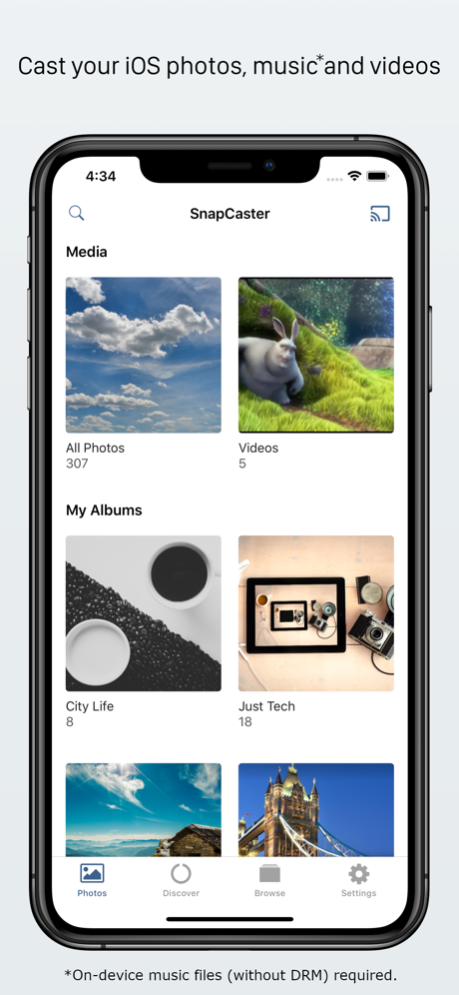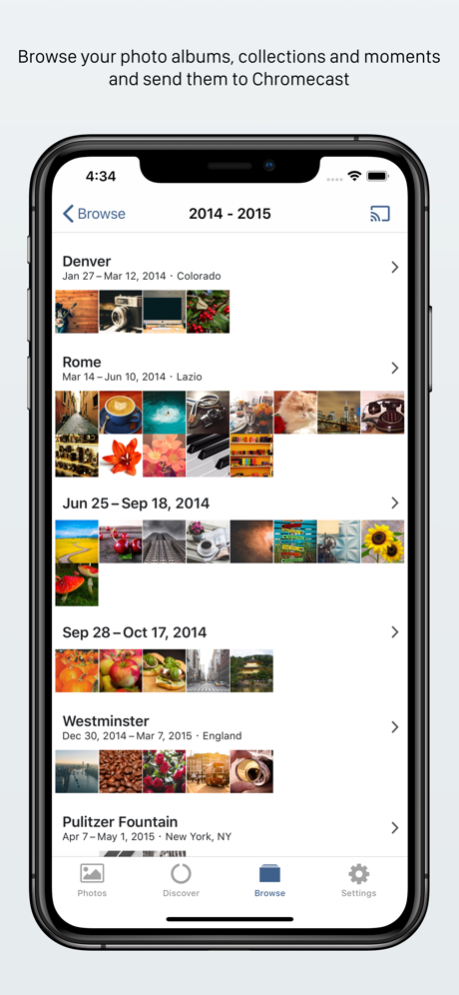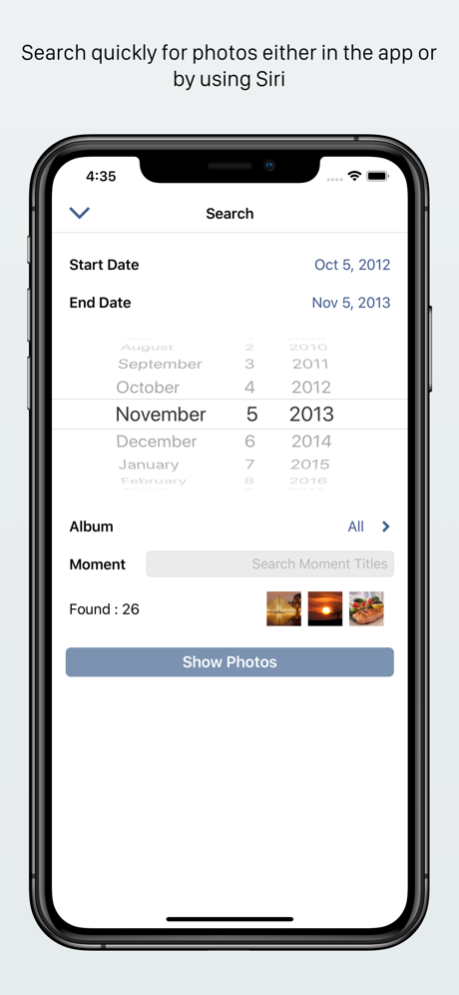SnapCaster 1.6.4
Continue to app
Free Version
Publisher Description
A powerful yet simple to use app to display your iOS photos, music* and videos on Chromecast devices. Browse your iOS photos and videos, tap to cast them to your tv. Play a queue of music tracks while photos are displayed.
SnapCaster includes many useful features in a straightforward, intuitive interface : connect to the Chromecast, tap on a photo, then
- Start a slideshow with a customizable interval and photo order.
- Browse photo albums, collections and moments.
- Search for photos by date or title of moments.
- Re-discover and cast photos from the past with the Discover view.
- Setup a queue of music tracks from your iTunes music library (non DRM'd). Play alongside the photos, control the music volume, pause/resume the playback and seek within tracks.
- Add, remove and rearrange tracks in the music queue as the music is playing.
- Cast iTunes music videos.
- Zoom in on regions of your photos and cast just the zoomed in area.
- Choose a scaling mode to optimize the aspect ratio of the photos being cast.
- Setup the included widgets, which update daily, for fast access to your photo albums for casting.
- Supports iCloud Photo Library, iPad multitasking, Chromecast Audio, Google Home and Cast Groups (music playback only).
- Drag and drop photos on iPad from other apps, like Safari and Messages, to quickly cast them.
- Customizable interface with light and dark interface themes.
- Browse and cast 'smart albums' including Favourites, Selfies, Panoramas and Screenshots.
*On-device music files (without DRM) required.
Sep 20, 2023
Version 1.6.4
· iOS 17 support.
· Bug fixes and performance improvements.
About SnapCaster
SnapCaster is a free app for iOS published in the Screen Capture list of apps, part of Graphic Apps.
The company that develops SnapCaster is Mike Fearn. The latest version released by its developer is 1.6.4.
To install SnapCaster on your iOS device, just click the green Continue To App button above to start the installation process. The app is listed on our website since 2023-09-20 and was downloaded 7 times. We have already checked if the download link is safe, however for your own protection we recommend that you scan the downloaded app with your antivirus. Your antivirus may detect the SnapCaster as malware if the download link is broken.
How to install SnapCaster on your iOS device:
- Click on the Continue To App button on our website. This will redirect you to the App Store.
- Once the SnapCaster is shown in the iTunes listing of your iOS device, you can start its download and installation. Tap on the GET button to the right of the app to start downloading it.
- If you are not logged-in the iOS appstore app, you'll be prompted for your your Apple ID and/or password.
- After SnapCaster is downloaded, you'll see an INSTALL button to the right. Tap on it to start the actual installation of the iOS app.
- Once installation is finished you can tap on the OPEN button to start it. Its icon will also be added to your device home screen.